Automate display of time taken by a command
by Nikhita Raghunath
Having the need to find the time taken by a command to run from launch to finish is pretty common when you are working with computers. One handy way of accomplishing this is using the time command.
The following output shows the time taken (among other things) by the command sleep 10s.
$ time sleep 10s
sleep 10s 0.00s user 0.00s system 0% cpu 10.002 total
While this is pretty easy to use and solves most of the cases where we need to find the execution time, I find it annoying when the command is expected to take a long time and I forget to add the time prefix to the command. :/
I solved this by taking a step towards the lazier axis - displaying time taken to run each command after it’s done executing! I did this by adding the following bit of code to my .zshrc.
function preexec() {
timer=${timer:-$SECONDS}
}
function precmd() {
if [ $timer ]; then
timer_show=$(($SECONDS - $timer))
export RPROMPT="%F{cyan}${timer_show}s %{$reset_color%}"
unset timer
fi
}
Here is an explanation for how this works:
-
zsh has in-built commands called
preexecandprecmd. -
The
preexecfunction is executed when a command is read and is about to be executed. So thepreexecfunction captures the time when the execution starts. -
The
precmdfunction is executed before each prompt. This function undertakes the subtraction: current time - time when execution began. This value is then displayed on the right in the terminal window.
The output on your zsh terminal will look somewhat like this:
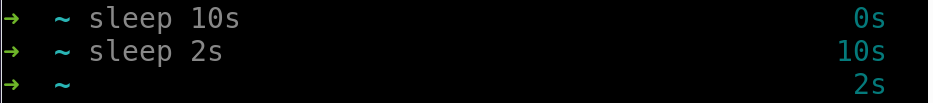
This time will also be recorded in your terminal’s history. If you want to find the time taken by a command you had run a while ago, you can open the logs and grep for the command.
All of this can be achieved on Bash as well, but there are some more steps involved. You can find the instructions for it here.
Subscribe via RSS
